As part of our promise to offer you rich personalization, we are giving you the option of promoting feeds you think are important to Must Reads. Promoting a feed to Must Read has three benefits:
- It will create a separate Must Reads section where you can make sure you do not miss a single story from your Must Reads sites.
- It will increase the chances for the stories from that feed to be recommended in your feedly home.
- It will increase the chances for stories from that feed to be surfaced in your Google Now.
The Must Read feature is a great way for you to tell feedly which feeds are most important to you and to keep on top of those feeds.
01. Promoting feeds to Must Read on desktop
Some publications and blogs that you follow may fill your feedly with posts that are “just for fun,” while others may post content that is crucial to your job. For these important sites, you can set them as Must Read, so you can make sure you see every single story that comes out.
- Decide which publication or blog you want to promote to Must Read. We suggest feeds that are relevant, boost productivity and publish a manageable amount of content.
- If haven’t already added that site to your feedly, you’ll have the option of promoting it to Must Read on the left pop-up tab when you add it to your feedly.
- If you’ve already added the publication to your feedly, click on it in the left-hand navigation panel and click on
 at the top of their page.
at the top of their page. - Towards the bottom of the drop down menu, click on Edit Subscription. This will open up the same screen that comes up when you first add a publication or blog to your feedly. Here, you can change the title of the feed that appears in your feedly and the Collection in which you put it.
- Right under the Title space is an option to select Must Read. Check marking it puts the site in the Must Read section so you’ll never miss a story.
- To remove a publication or blog from Must Read, click on
 at the top of that site’s page in feedly, and click on Edit Subscription in the dropdown menu. In the same place where you marked it as Must Read, deselect that box to take the publication or blog out of your Must Reads.
at the top of that site’s page in feedly, and click on Edit Subscription in the dropdown menu. In the same place where you marked it as Must Read, deselect that box to take the publication or blog out of your Must Reads.
02. Promoting to Must Read on mobile
A little feedly fun fact: Promoting a site to Must Read was something that was originally specific to mobile. Here’s how to use this feature on mobile:
- Go to the site’s page on feedly mobile.
- Click on
 at the top of the screen, then select Promote to Must Read. This will put that site under your Must Reads in feedly, so you can always stay up to date with that particular publication.
at the top of the screen, then select Promote to Must Read. This will put that site under your Must Reads in feedly, so you can always stay up to date with that particular publication. - To demote a site from Must Read, just click the same setting icon on the same page and select Undo Must Read.
03. Accessing all your Must Reads
Congratulations on promoting the most important sites you read to Must Read. Now you’ll want to find your Must Reads section so you can read every single story and not fall behind. Here’s how you can access it:
- On desktop and mobile, setting just one site as Must Read automatically creates a section in the main navigation called
 Must Reads. You can access your Must Reads by clicking on Must Reads towards the top of your navigation bar.
Must Reads. You can access your Must Reads by clicking on Must Reads towards the top of your navigation bar. - You don’t have to read all the publications you’ve marked as Must Read together. You can also use your Must Read section to read from any one publication in that section. This makes the publications that are important to you even easier to find. You can do that on feedly Mobile by clicking the
 next to Must Reads in the left-hand navigation menu. A list of the sites you’ve marked as Must Read will drop down and you can select the most relevant site from there.
next to Must Reads in the left-hand navigation menu. A list of the sites you’ve marked as Must Read will drop down and you can select the most relevant site from there. - To open Must Reads automatically when you login to feedly, got to Preferences at the bottom of the navigation bar. The first section asks you what page you would like to load when you start feedly. Select Must Reads.
04. The impact of Must Read feeds on Google Now recommendations
Promoting a site to Must Read will impact the likelihood of its articles coming up in your Google Now recommendations. With Must Read, you can personalize your Google Now to deliver the content that is most important to you
First, let’s understand how Google Now works. Throughout the day, we select stories from your feedly to show up as a card in Google Now. We make this selection based on whether the story comes from a feed promoted as Must Read and whether the story’s more popular than other stories the site has published.
Thus, promoting a site to Must Read will increase the chance that their articles will appear as a cards in Google Now.
Here’s an example of how the engine could work: If there are two stories that are contenders for the Google Now card, we’ll select the one that’s in your Must Reads. If two stories are in your Must Reads, we’ll select the most popular one to come up in your Google Now.
So you can help tell the feedly engine which sites are most important to you by promoting them as Must Reads to increase the likelihood that we show you a feedly card from that publication or blog.
![]()
Source: ARI Feed

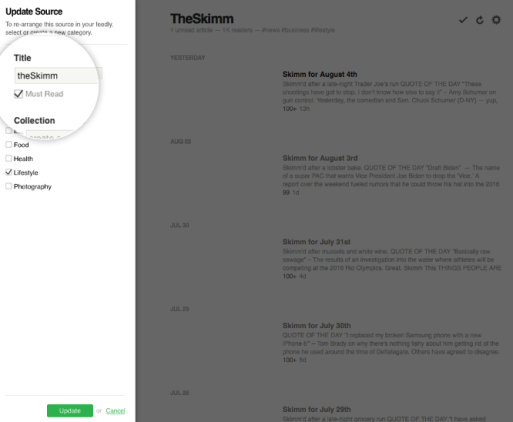
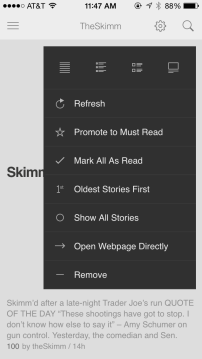


Leave A Comment